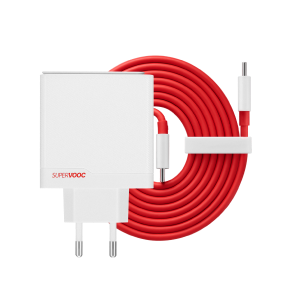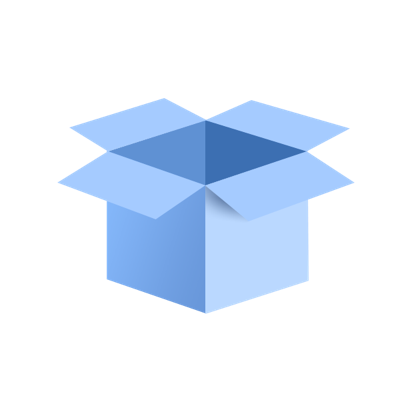Κατά τη διάρκεια της διαδικασίας σχεδιασμού του OnePlus Gaming Trigger, στοχεύσαμε συγκεκριμένα παίκτες παιχνιδιών multiplayer τύπου Battle Royale, όπως PUBG, Call of Duty, Free Fire και άλλα.
Περιλάβαμε τις ακόλουθες δυνατότητες για να σας βοηθήσουμε να αναβαθμίσετε το παιχνίδι σας και να κερδίσετε τον αγώνα:





Tech Specs
Model
G201A
Material
PC+ Zinc alloy
Dimensions
37.6*28.8*25.2mm
Βάρος
22g
In the Box
OnePlus Gaming Triggers
Notes
*Αν το κουμπί πυροδότησης δεν μπορεί να ενεργοποιήσει καμιά απόκριση στην οθόνη, προσπαθήστε να θέσετε σε λειτουργία την οθόνη αφύπνισης και πραγματοποιήστε εκ νέου αφύπνιση της οθόνης.
*Ορισμένα κινητά τηλέφωνα έχουν παχύ προστατευτικό οθόνης που μπορεί να επηρεάσει την ευαισθησία αφής του τηλεφώνου και να προκαλέσει δυσλειτουργία κατά τη χρήση.
*Εάν στο κινητό τηλέφωνο χρησιμοποιούνται ταυτόχρονα το προστατευτικό οθόνης και η προστατευτική θήκη, βεβαιωθείτε ότι το συνολικό πάχος της συσκευής είναι μικρότερο από 11,5 mm, αλλιώς ο σφιγκτήρας στερέωσης των κουμπιών πυροδότησης μπορεί να υποστεί ζημιά.
*Setting up Game Triggers in the game
(NOTE: The following operational instructions are for reference only. Please refer to the game setting instructions within our user guide for illustrations)
• Log into the game and open game settings
• Customize control layout:Select [CONTROLS] - Select [CUSTOM LAYOUT]
• Adjust and match positioning of the on-screen icons with that of the conductive silicone pads located on the triggers
Drag and drop the [Shoot] and [Aim] icons to their proper locations. Align positioning of the conductive silicone pads with on-screen icons. Save and exit control layout settings.
• Installation and usage: Clamp the triggers onto the phone. Ensure that the conductive silicone pads are pressing on the on-screen icons.
Μη κατάλληλα μοντέλα: Meizu 15, Meizu 15 Plus, OPPO A8, Lenovo Z5, VIVO Y81S
*Οι εικόνες του προϊόντος προορίζονται μόνο για αναφορά. Ανατρέξτε στο πραγματικό προϊόν.
*Ορισμένες προδιαγραφές και περιγραφές του προϊόντος ενδέχεται να διαφέρουν λόγω αντικατάστασής του από τον προμηθευτή ή για άλλους λόγους. Ανατρέξτε στο πραγματικό προϊόν.