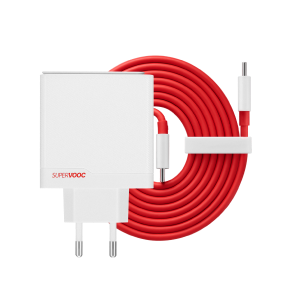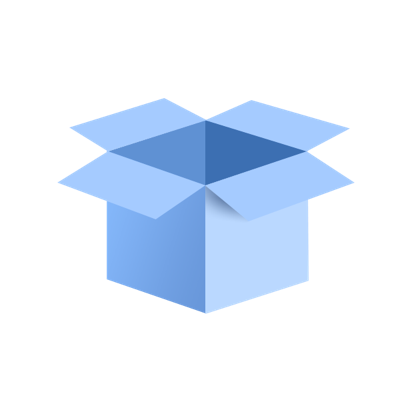{{$t('write-a-review')}}
Kurdami „OnePlus Gaming Trigger“ mes specialiai taikėmės į „Karališko mūšio“ (angl. „Battle Royale“) stiliaus, įskaitant PUBG, „Call of Duty“, „Free Fire“ ir kt., kelių žaidėjų mobiliųjų žaidimų žaidėjus.
Įtraukėme funkcijas, kurios padės geriau žaisti ir laimėti.





Tech Specs
Model
G201A
Material
PC+ Zinc alloy
Dimensions
37.6*28.8*25.2mm
Svoris
22g
In the Box
OnePlus Gaming Triggers
Notes
*Jei paspaudus žaidimų mygtukus ekranas nereaguoja, pabandykite perjungti ekraną į aplinkos režimą ir tada ekraną įjungti dar kartą.
*Kai kurie mobilieji telefonai turi storą ekrano apsaugą, kuri gali turėti įtakos ekrano lietimo jautrumui ir sukelti veikimo sutrikimus naudojimo metu.
*Jei ant mobiliojo telefono uždėta ekrano apsauga ir apsauginis dėklas, įsitikinkite, kad bendras prietaiso storis yra mažesnis nei 11,5 mm, priešingu atveju gali būti sugadinti žaidimams skirtų mygtukų fiksatoriai.
*Setting up Game Triggers in the game
(NOTE: The following operational instructions are for reference only. Please refer to the game setting instructions within our user guide for illustrations)
• Log into the game and open game settings
• Customize control layout:Select [CONTROLS] - Select [CUSTOM LAYOUT]
• Adjust and match positioning of the on-screen icons with that of the conductive silicone pads located on the triggers
Drag and drop the [Shoot] and [Aim] icons to their proper locations. Align positioning of the conductive silicone pads with on-screen icons. Save and exit control layout settings.
• Installation and usage: Clamp the triggers onto the phone. Ensure that the conductive silicone pads are pressing on the on-screen icons.
Netinkami modeliai: „Meizu 15“, „Meizu 15 Plus“, „OPPO A8“, „Lenovo Z5“, „VIVO Y81S“
*Gaminio nuotraukos yra pateikiamos iliustraciniais tikslais, žr. į faktinį gaminį.
*Kai kurios gaminio specifikacijos ir aprašymai gali keistis dėl tiekėjo pakeitimo ar kitų priežasčių. Žr. faktinį gaminį.