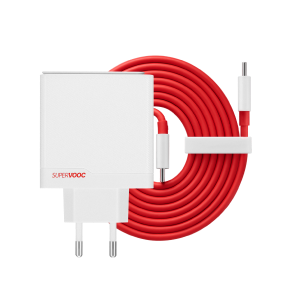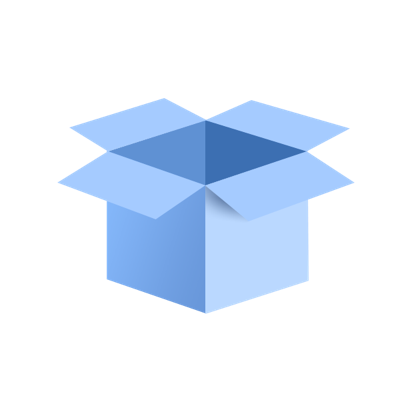{{$t('write-a-review')}}
По време на проектирането на OnePlus Gaming Trigger ние се ориентирахме специално към играчите на мултиплейър игри от типа Battle Royale, включително PUBG, Call of Duty, Free Fire и др.
Включихме следните функции, които ще Ви помогнат да подобрите играта си и да спечелите:





Tech Specs
Model
G201A
Material
PC+ Zinc alloy
Dimensions
37.6*28.8*25.2mm
Тегло
22g
In the Box
OnePlus Gaming Triggers
Notes
*Ако гейминг спусъкът не може да предизвика реакция на екрана, опитайте да включите екрана в ambient display, след което го събудете отново.
*Някои мобилни телефони имат дебел протектор на екрана, който може да повлияе на чувствителността на допир на телефона и може да предизвика неизправност по време на употреба.
*Ако мобилният телефон едновременно използва протектор на екрана и защитен калъф, се уверете, че дебелината на цялото устройство е под 11,5 mm, в противен случай щипката на гейминг спусъците може да бъде повредена.
*Setting up Game Triggers in the game
(NOTE: The following operational instructions are for reference only. Please refer to the game setting instructions within our user guide for illustrations)
• Log into the game and open game settings
• Customize control layout:Select [CONTROLS] - Select [CUSTOM LAYOUT]
• Adjust and match positioning of the on-screen icons with that of the conductive silicone pads located on the triggers
Drag and drop the [Shoot] and [Aim] icons to their proper locations. Align positioning of the conductive silicone pads with on-screen icons. Save and exit control layout settings.
• Installation and usage: Clamp the triggers onto the phone. Ensure that the conductive silicone pads are pressing on the on-screen icons.
Неподходящи модели: Meizu 15, Meizu 15 Plus, OPPO A8, Lenovo Z5, VIVO Y81S
*Продуктовите снимки са само за справка, вижте действителния продукт.
*Някои спецификации и описания на продуктите може да се променят поради смяната на доставчика и други причини. Вижте действителния продукт.