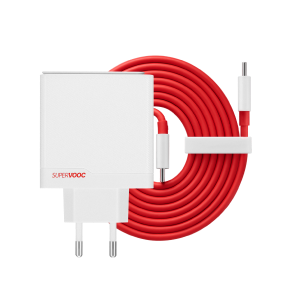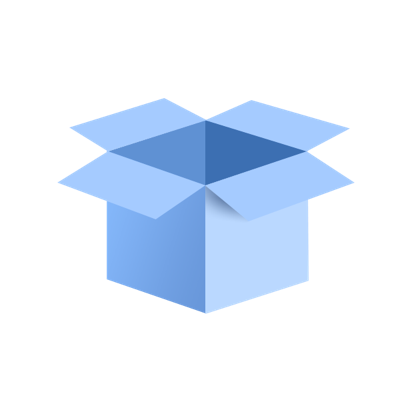{{$t('write-a-review')}}
Better Audio with a Built-in DAC.
We’ve crafted a listening experience that’s immersive, vibrant, and extraordinarily detailed, thanks to an advanced internal DAC with high-res audio support. The speakers are fitted with a high-quality film diaphragm that makes voices sound more realistic and immediate, and the flat-wire cables are tangle-free and threaded with tough Karbon fiber.

Stay in Control.
There’s no need to take out your phone every time you want to pause a song or answer a call, that’s what the three-button in-line remote control is for. The left and right channels reproduce sound independently, reducing noise and capturing each note perfectly. By removing the MIC signal from the channels, the quality of your phone calls is also significantly improved.

The Sound of Quality.
Before a pair of Bullets is considered ready for shipment, it has to undergo numerous rigorous quality tests. Traits like temperature resistance and plug durability are all put to the test, and only the earbuds that emerge from the tests in pristine condition are good enough for your ears.

In the EQ settings, older OnePlus devices will recognize the Type-C Bullets earphones as “others”. This does not affect the operation of the earphones.

Additional Information
Tech Specs
Color
Drive Units
Black
Dynamic
Bult-In ADC & DAC
Material
Support 96KHz/24Bit HD audio
Coil: Copper-clad aluminum
Wire Core: Enamelled copper wire
Diaphragm: Aryphan Polyarylate
Wire Core: Enamelled copper wire
Diaphragm: Aryphan Polyarylate
Cable Length
Weight
1.15 m
14 g
Type
In-line remote
In-ear
Yes
Impedance
Sound Pressure Level (SPL)
24 Ω
107 dB
Connector
Total Harmonic Distortion (THD)
USB Type-C
<1% (1000Hz, 1mW)
Rated Power
Frequency Range
3 mW
20 - 20,000 Hz
In the Box
OnePlus Type-C Bullets Earphones (Black)
Tips
· To prevent hearing loss, please do not listen to music using earphones excessively.
· Users with older OnePlus devices (3/3T/5/5T/6 ) must turn on OTG mode before using the Type-C Bullets (OTG Mode is accessible via Settings > System > OTG Storage. (The OnePlus 3/3T will receive call function support by the end of November. The OnePlus 5/5T/6/6T/7/7 Pro supports all functions.)
· This function will be automatically turned off after 10 minutes inactivity, it may not be compatible with other Android-based smartphones, please check with your manufacturer.)
· Users with older OnePlus devices (3/3T/5/5T/6 ) must turn on OTG mode before using the Type-C Bullets (OTG Mode is accessible via Settings > System > OTG Storage. (The OnePlus 3/3T will receive call function support by the end of November. The OnePlus 5/5T/6/6T/7/7 Pro supports all functions.)
· This function will be automatically turned off after 10 minutes inactivity, it may not be compatible with other Android-based smartphones, please check with your manufacturer.)