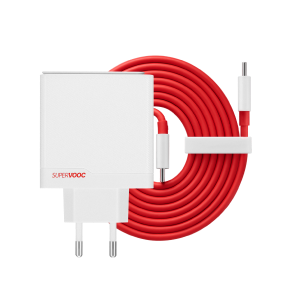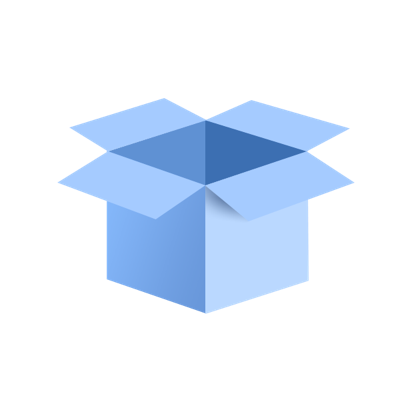{{$t('write-a-review')}}
OnePlus Gaming Trigger sme v etape návrhu špeciálne prispôsobili hráčom mobilných hier Batle Royase s viacerými hráčmi vrátane PUBG, Call of Duty, Free Fire a viac.
Zahrnuli sme nasledujúce funkcie, ktoré vám pomôžu hrať hru a vyhrať zápas:





Tech Specs
Model
G201A
Material
PC+ Zinc alloy
Dimensions
37.6*28.8*25.2mm
Hmotnosť
22g
In the Box
OnePlus Gaming Triggers
Notes
*V prípade, že herný ovládač nedokáže aktivovať reakciu na displeji, skúste prepnúť displej do ambientného zobrazenia a znovu ho prebudiť.
*Niektoré mobilné telefóny majú hrubšiu ochranu displeja, ktorá môže ovplyvniť citlivosť na dotyk telefónu a spôsobiť poruchu počas používania.
*V prípade, že je na mobilnom telefóne chránič displeja aj ochranný kryt, uistite sa, že celková hrúbka zariadenia je menej ako 11,5 mm, v opačnom prípade sa môže zacvakávacie zariadenie herných ovládačov poškodiť.
*Setting up Game Triggers in the game
(NOTE: The following operational instructions are for reference only. Please refer to the game setting instructions within our user guide for illustrations)
• Log into the game and open game settings
• Customize control layout:Select [CONTROLS] - Select [CUSTOM LAYOUT]
• Adjust and match positioning of the on-screen icons with that of the conductive silicone pads located on the triggers
Drag and drop the [Shoot] and [Aim] icons to their proper locations. Align positioning of the conductive silicone pads with on-screen icons. Save and exit control layout settings.
• Installation and usage: Clamp the triggers onto the phone. Ensure that the conductive silicone pads are pressing on the on-screen icons.
Nevhodné modely: Meizu 15, Meizu 15 Plus, OPPO A8, Lenovo Z5, VIVO Y81S
*Obrázky produktov slúžia iba na referenčné účely, pozrite si konkrétny produkt.
*Niektoré špecifikácie produktu a popisy sa môžu zmeniť z dôvodu zmeny dodávateľa a iných dôvodov. Pozrite si konkrétny produkt.