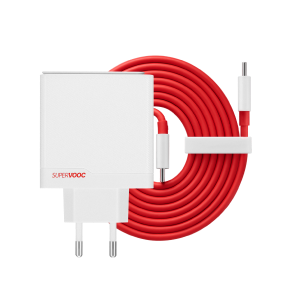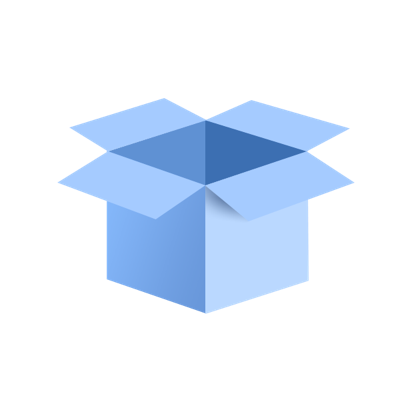{{$t('write-a-review')}}
Tijekom procesa dizajniranja značajke OnePlus Gaming Trigger posebno smo bili usmjereni na igrače koji igraju višeigračke igre u stilu Battle Royale, što uključuje PUBG, Call of Duty, Free Fire i mnoge druge.
Uključili smo sljedeće značajke koje će vam pomoći da poboljšate igru i pobijedite u meču:





Tech Specs
Model
G201A
Material
PC+ Zinc alloy
Dimensions
37.6*28.8*25.2mm
Težina
22g
In the Box
OnePlus Gaming Triggers
Notes
*Ako okidač igre ne može pokrenuti nikakav odgovor na zaslonu, pokušajte okrenuti zaslon u ambijentalni prikaz, a zatim ga ponovo aktivirajte.
*Neki mobilni telefoni imaju debeli štitnik telefona, a to može utjecati na dodirnu osjetljivost telefona i uzrokovati kvar tijekom korištenja.
*Ako su na mobilni telefon istovremeno postavljeni štitnik zaslona i zaštitno kućište, ukupna debljina uređaja mora biti manja od 11,5 mm, u protivnom se može oštetiti funkcija postavljanja okidača igre.
*Setting up Game Triggers in the game
(NOTE: The following operational instructions are for reference only. Please refer to the game setting instructions within our user guide for illustrations)
• Log into the game and open game settings
• Customize control layout:Select [CONTROLS] - Select [CUSTOM LAYOUT]
• Adjust and match positioning of the on-screen icons with that of the conductive silicone pads located on the triggers
Drag and drop the [Shoot] and [Aim] icons to their proper locations. Align positioning of the conductive silicone pads with on-screen icons. Save and exit control layout settings.
• Installation and usage: Clamp the triggers onto the phone. Ensure that the conductive silicone pads are pressing on the on-screen icons.
Neprikladni modeli: Meizu 15, Meizu 15 Plus, OPPO A8, Lenovo Z5, VIVO Y81S
*Slike proizvoda služe samo kao referenca, provjerite stvarni proizvod.
*Neke specifikacije i opisi proizvoda mogu se promijeniti zbog zamjene dobavljača i drugih razloga. Provjerite stvarni proizvod.